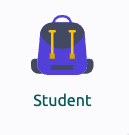 |
 |
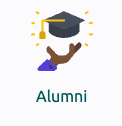 |
 |
Naviance
Naviance is a web-based college research and planning tool for students, parents, and school counselors. The website directs individual students through the entire college planning, application and decision process. Students can search for colleges and scholarships, explore careers, and take interest/learning style inventories. Teachers and counselors can upload recommendation letters and transcripts to be sent to the colleges your student is applying to. The status of all necessary application documents can be checked in one convenient location. Students can also review academic and admission data for colleges across the United States, and determine their chances for acceptance by comparing personal statistics (GPA, ACT, SAT scores) to YHS students who have recently been admitted.
Naviance Help Videos
- Naviance Student Overview & Tips
- Naviance Log-in
- Matching Naviance with Common App
- Requesting Letters of Recommendation
- Editing College Applying to List
- Setting your Attending College
The Basics
- Students should established one email address (not a cute/funny one) and password to use for all college accounts. Emails can be updated in Naviance under profile, edit.
- A student’s Common App account should be set up even if he/she is not applying to schools using the commons app (this is needed for Naviance electronic submissions).
- The user name is normally the student’s student number and passwords are the six digit student’s birthday. Passwords should be updated to a more secure password. Students can reset the password on the Naviance sign-on page.
- Students must electronically sign the Important Privacy Notice for Common Application (also referred to as the FERPA) found on the “Colleges I’m Applying To” link. To activate this section, a student needs to have at least one college listed in “Colleges I’m Applying To”. Student must say “Yes” to waive his/her rights to see the recommendation and authorize release of requested records in order for YHS to submit materials electronically.
Document Library
From the “Homepage” on Naviance, go to the “Documents Library.”
- Each student should complete the “Student Brag/Response Form,” and save it with their name in the file name. The form should be emailed to their counselor.
- Parents do the same with the “Parent Brag/Response Form.”
- Please submit both these of forms to the counselor as soon as possible or before the end of the student’s junior year.
About Me
- Students should fill out the resume in the “Resume” link under the “About Me” tab,teachers and counselors can access this electronically to assist them with writing recommendation letters for college or scholarships.
- Surveys:
Juniors should take the “Junior survey” so counselors know what help students may need during the application process.
Undecided about a major? Check out the following surveys: Career Clusters, Learning Styles, and Personality Type for some insight and guidance.
College Visits
- College Admission representatives visits are posted on Naviance in September and will be updated regularly. These are meetings for students only. Students will receive an email when a college on their Naviance list is visiting on site at Yorktown or of virtually. Student sign up in Naviance for all college visits at least two days prior to visit. Students College visits are held in the College and Career Office unless otherwise noted when signing up.
College Search
- Students to do a “College Search” through Naviance.
- Don’t restrict your search options too much or you may come up with nothing that fits
- There is a survey under “About Me” called “Game Plan” that helps pinpoint college interests (i.e. geographic location, size of school, etc.)
- Student find colleges he/she likes, click “Add to my List” (this will populate the “Colleges I’m Thinking About” section).
- Student decides on schools he/she will definitely be applying to, move them from the “Colleges I’m Thinking About” list to the “Colleges I’m Applying To” list. This can be done by selecting the college from the “thinking about list” and clicking the link below that says “add to Colleges I’m Applying to.”
- Colleges can be added straight to the “applying to” list.
- ALL COLLEGES THE STUDENT IS APPLYING TO MUST BE ON THE NAVIANCE “APPLYING TO” LIST in order for transcripts to be sent
- If the college is a Common Application schools, students need to make sure and add them to their Common App account list.
College Application
- In the fall, when a student is ready to have transcripts sent to colleges, he/she will need to complete a transcript request in (subject to change) Naviance > College > manage transcripts
- If a student is applying for Early Decision, the student, parent, and counselor MUST sign an Early Decision agreement. This is done electronically in the Common App and in Naviance by the counselor. Please inform the counselor as soon as possible. Make sure it is completed by the due date
- If a student is applying to schools using the Common Application, be sure to double check for “supplements” and additional essays. This information should be on the schools website and available when your student starts the applications on Common App
Recommendations
- Before requesting a recommendation letter, a student should TALK to the teachers he/she wants to receive letters from, to see if they are willing/able to write the recommendations.
- Go to the “Colleges I’m Applying To” link (under “Colleges” tab). Scroll down to the “Add/Cancel Teacher Requests” under “Teacher recommendations.” Select the teachers who have agreed to write letters from the list.
- If a teacher is not on the Naviance drop down list, you student should have the teacher contact Ms. Falbo in counseling to activate their Naviance account.
Scholarships
- Scholarships are posted on Naviance under the Scholarship Tab, as well as listed on the Yorktown Counseling College and Career Services website, check for updates on a regular basis.
- Scholarship Match program in Naviance will tell you what scholarships you qualify for based on GPA and test scores
General Reminders
- The earlier a student starts working on applications and essays, the easier their Senior year will be! Start the college process over the summer, especially writing the essays.
- Grades from Senior year COUNT- especially 1st semester. Student’s GPA will be recalculated at the semester and sent to schools still considering them (at the student’s request). Most schools will see your student’s 1st qtr. grades as they are on the transcript at the beginning of November, if application are sent out after 1st quarter ends.
- Please feel free to contact the student’s counselor for questions or concerns regarding Naviance and/or college admissions in general.
Alumni Naviance Access
Alumni still have access to Naviance and can contact current teachers to request letters of recommendations, use college and career search tools, and contact their former counselor. Alumni access it the same way as student access, except it is the Alumni tab on the initial link: https://student.naviance.com/yorktownhs
Student should sign in with their original Arlington Public Schools student number (it may say email on the sign in, but only use the student number do not add @apsva.us). You can also reset password on the sign in page. This does require the personal email (gmail, yahoo, iCloud) used during the student’s time at Yorktown.
 Contact
Contact  Calendars
Calendars Careers
Careers Engage
Engage  District
District
